I have been working on an wookbook containing alot of data, formulas and a few important macros for the last two weeks.
I have had no problems with the documents until now.
When i opened the document this morning a message came up
CAN'T SAVE: There was a problem saving and the AutoSave was disabled. Please Save As or close and reopen the file.
When i try to list my Macros in the developer app, the macros come up as empty.
In Visual Basic i can still see my modules are there, but if i try and open them a half empty window will open and this window does not respond to anything. 
I have tried to open in savemade, i even tried to recover a former version of the document. But whatever i do doesn't seem to work.
I dont have this problem with other files, so i believe it to be a problem with the settings?
Have anyone tried this befour or might have a solution?