Good morning,
I am looking for a way to add patterns on my r boxplots. I have seen that some solutions exist already (here for exemple) but I have also find a more straitforward way to do this (here). However, I cannot manage to reproduce the exemple given hereby.
structure(list(day = structure(c(1L, 1L, 1L, 1L, 1L, 1L, 1L,
1L, 1L, 1L, 1L, 1L, 1L, 1L, 1L, 1L, 1L, 1L, 1L, 1L), .Label = c("d0",
"db"), class = "factor"), name = structure(1:20, .Label = c("x1",
"x2", "x3", "x4", "x5",
"x6", "x7", "x8", "x9",
"x10", "x11", "x12", "x13",
"x14", "x15", "x16", "x17",
"x18", "x19", "x20", "x21", "x22",
"x23", "x24", "x25", "x26",
"x27", "x28", "x29", "x30",
"x31", "x32", "x33", "x34",
"x35", "x36", "x37", "x38", "x39"
), class = "factor"), mean = c(36.6, 36.2636363636364, 36.9285714285714,
35.325, 37.0692307692308, 37.2357142857143, 36.85, 36.0153846153846,
35.6384615384615, 36.76, 36.8538461538462, 35.4307692307692,
35.3, 36.8153846153846, 36.1666666666667, 37.775, 37.3733333333333,
36.4666666666667, 36.6071428571429, 36.6)), row.names = c(NA,
-20L), class = c("grouped_df", "tbl_df", "tbl", "data.frame"), vars = "day", drop = TRUE, indices = list(
0:19), group_sizes = 20L, biggest_group_size = 20L, labels = structure(list(
day = structure(1L, .Label = c("d0", "db"), class = "factor")), row.names = c(NA,
-1L), class = "data.frame", vars = "day", drop = TRUE))
What I have so far are the following lines:
patternboxplot(data=temp_mean, x=temp_mean$day, y = temp_mean$mean, group = NULL,
pattern.type = c('nwlines', 'blank'), pattern.line.size = c(6,1),
pattern.color = c('black', 'white'),
background.color = c('white', 'white'),
frame.color = c('black', 'black'),
density=c(6,1))
When running it, I get the following error:
"Error in imagetodf2(readPNG(paste(location, "/", pattern.type[i], ".png", : object 'xmin' not found".
If anyone has a clue about this I'll be glad to hear about it!
Thank you in advance.
EDIT: I would like to plot the following figure (obtained here using the exact same dataset and gglpot2 package)