You could find answers for this all over Stackoverflow or read the docs on the date object.
However, here is an answer you might like
var myMinutes = 1; // This represent 1 minute subtraction
var myHours = 60; // This represent 60 minutes subtraction which is 1 hour
var dateMSubObject= new Date(oldDateObject.getTime() - myMinutes*60000); //Substracting your minutes variable
var dateHSubObject= new Date(oldDateObject.getTime() - myHours*60000); //Substracting your hours variable
To make it more managable you could do hours like this aswell for etc 24 hours
var myHours = 60*24; // This represent 24 hours subtraction
You could also make the above code a function which wil take paramters like units, type and from that return your desired result
The 60000 part is milliseconds and represents 1 minute.
And welcome to StackOverflow, if you take some time exploring the website you will quickly be able to find the most common questions usually followed by great answers :)