The following lines of code gives the plot but that is skewed towards left.
sns.distplot(fraud_false['Amount'],
hist=False, color='darkblue',
kde_kws = {'shade': True, 'linewidth': 3})
sns.distplot(fraud_true['Amount'],
hist=False, color='darkred',
kde_kws = {'shade': True, 'linewidth': 3})
plt.title('Density Plot')
plt.xlabel('Amount')
plt.ylabel('Density')
Taking log of data makes the distribution normal. But how to take the original values of data in x axis of the plot instead of these new log values?