I work with Sqlite database in C# and I have this question: Does Sqlite database support Persian/Arabic encoding? Because I have written some Arabic/Persian data in it and when I want to read data from database it is read in unsuitable form!!!
my code :
int len = ds.Tables["tbl"].Rows.Count;
int index = rnd.Next(0, len - 1);
//notifyIcon1.ShowBalloonTip(15, "پیام عشق ", ds.Tables["tbl"].Rows[index][0].ToString(), ToolTipIcon.Info);
string str = ds.Tables["tbl"].Rows[index][0].ToString();
MessageBox.Show(str);
thanks .
next of my code :
DataSet ds;
ds = SQLite_DB.Select_DB(SQLite_DB.Con_string("data.s3db"), "select * from info");