I want to read Excel data as it appears in Excel, not the intrinsic/underlaying data.
Now that Pandas has the ability to use "openpyxl" as the engine, is it possible to achieve this?
This is what the data looks like in Excel, its been formatted:
This is how panda reads the data in, you can see the intrinsic values are returned not the formatted values.
Notes -
-I am not interested in using openpyxl on its own, I have to use pandas
-I have tried to read the data in as string but converts the underlaying data to string, it does not read data as it appears.
Similar to this question but it was asked almost 3 years ago. pandas read excel as formatted