I have a dataframe that looks like this:
Time Instances
00:32:00 1
00:35:00 1
00:51:00 1
01:51:00 1
04:08:00 1
05:13:00 1
05:14:00 1
05:34:00 1
05:51:00 1
07:36:00 1
07:53:00 1
08:20:00 1
09:34:00 1
10:01:00 1
10:18:00 1
10:38:00 1
10:51:00 1
11:15:00 1
12:14:00 1
13:16:00 1
13:28:00 1
13:51:00 1
15:56:00 1
16:22:00 1
16:35:00 1
17:19:00 1
I want to plot this but I would like the "ticks" on the x-axis to be 00:00:00,04:00:00,08:00:00,12:00:00,16:00:00,20:00:00,23:59:00. So I started out with this code('t' is the name of my data frame).
EDIT: Adding part of code that loads data in.
import pandas as pd
from datetime import date, timedelta
import numpy as np
import matplotlib.patches as mpatches
import matplotlib.pyplot as plt
from matplotlib import cm
import random
import datetime
df=pd.read_csv(path)
df['Time']= pd.to_datetime(df['Time'])
df=df.sort_values("Time")
df.Time = df.Time.map(lambda x: x.replace(second=0))
df['Time'] =df['Time'].dt.time
t=df['Time'].value_counts().reset_index()
t.columns=['Time','Instances']
t=t.sort_values("Time")
ax = t.plot(x='Time',y='Instances',kind='bar', title ="Number of Instances By Time of Day", figsize=(20, 10), legend=True, fontsize=12)
ax.set_xticks([datetime.time(0,0,0,0),datetime.time(4,0,0,0),datetime.time(8,0,0,0),datetime.time(12,0,0,0),datetime.time(16,0,0,0),datetime.time(20,0,0,0),datetime.time(23,59,0,0)])
ax.set_xticklabels([datetime.time(0,0,0,0),datetime.time(4,0,0,0),datetime.time(8,0,0,0),datetime.time(12,0,0,0),datetime.time(16,0,0,0),datetime.time(20,0,0,0),datetime.time(23,59,0,0)])
When I run this code, however, I get a blank graph.
Looking to fix this and any help would be appreciated!