I have a source table with multiple rows of data but with no header row. I need to migrate this data to D365 CRM as two entities; A header entity and the corresponding content/rows entity.
Is there any way to create the header entity in Kingswaysoft / SSIS where the header would represent all the rows with the same batch number and their total payment?
Preferably without a temp table? (If its not possible without a temp table).
Thanks in advance!!!
This is what i get when i add the multicast:
What do I do here? there are no options.
 This is the SQL I wrote to merge the rows.
This is the SQL I wrote to merge the rows.
SELECT [business]
,[payment]
,[batch],
SUM(CASE WHEN payment >= 0 THEN payment ELSE 0 END) pay,
SUM(CASE WHEN payment >= 420 THEN 21.72 ELSE 0 END)
TransactionAmount1,
SUM(CASE WHEN payment <= 299.99 AND payment >= 260 THEN 15.35 ELSE 0
END) TransactionAmount2,
FROM [Payments]
Group By batch, business_num