I am trying to update keyvault secret in Azure through Postman. But getting Authorization error. Any suggestions. Anything I am missing. Thanks in advance
{
"error": {
"code": "Unauthorized",
"message": "AKV10022: Invalid audience. Expected https://vault.azure.net, found: https://management.azure.com/."
}
}
Using the below to update the secret:
PUT https://demokv.vault.azure.net/secrets/secretname?api-version=7.0
in Body:
{
"value": "mysecretvalue"
}