 I've tried the following & they do not work:
I've tried the following & they do not work:
document.querySelector("[placeholder=Title]").dispatchEvent(new KeyboardEvent('keypress',{'key':'70'}));
document.querySelector("[placeholder=Title]")..dispatchEvent(new KeyboardEvent('keyup',{'key':'70'}));
document.querySelector("[placeholder=Title]").value = 'titleTextProgramaticallyInput'[![jav][1]][1]
The title element is preventing me from programatically clicking 'Post'
URL: https://www.reddit.com/user/yourUsername/submit