In your scenario you need to add Splash Screen for both android and ios separately.
For Android : Splash Screen Adding
Assuming that you are asking about iOS Default Splash Screen here's the solution:
You need to generate your splash screen sizes for different mobile views. Here a few examples of splash screen generator sites you can use - TiCons
Once you are done generating the images, you should open your app in Xcode. Here are the steps to follow:
- Go to your project folder and open your iOS project using XCODE
- Inside your project you can see file called LaunchScreen.xib , Remove this file ( This is the default splash screen of iOS )

- Click on your project folder, then go to the TARGETS section
- Click on the General Tab on the top-left corner of your Xcode and scroll down to App Icons and Launch Images
- Go to Launch Images Source and click Use Asset Catalog. Click on migrate.
- Remove the text LaunchScreen from Launch Screen File
- Go back to your project folder and open the Images.xcassets file. You should see AppIcon and LaunchImage.
- Next, click on the LaunchImage, you should see this:
- Finally, drag the splash screen images that has been generated initially to the Launch Image box.