I was downloading torch and after 99% completion of the download, I am getting this error. I am using Ubuntu, on an 8gb ram system.
the memory allocation
ankita@ankita-HP-Laptop-15-bs0xx:~$ free -h
total used free shared buff/cache available
Mem: 7.7G 2.0G 1.6G 495M 4.1G 5.0G
Swap: 0B 0B 0B