I added custom font in xcode, target membership is checked but it does not seen in custom fonts menu.
Asked
Active
Viewed 400 times
0
-
You should add the fonts to the macOS system as well. The Fonts folder should be blue https://stackoverflow.com/questions/34548771/swift-how-do-i-get-the-file-path-inside-a-folder/34548888 – Leo Dabus Feb 14 '20 at 17:04
-
Did you try this: https://developer.apple.com/documentation/uikit/text_display_and_fonts/adding_a_custom_font_to_your_app? – Lew Winczynski Feb 14 '20 at 18:20
3 Answers
0
You should add your custom font to info.plist too. did you do that ?
you should add a row with Fonts provided by application and enter your font names in that array
Mac3n
- 4,189
- 3
- 16
- 29
0
Project Name > Build Phases > Copy Bundle Resources.
You should see all font_name.ttf files listed. if you can't see that add your fonts files here. that should solve the problem.
Abhishek Dave
- 326
- 1
- 14
-
-
@OrkunAkkaya not entire folder, try to add all ttf files separately. – Abhishek Dave Feb 14 '20 at 14:43
0
I tried all the suggestions but it didn't work. Hardware reset resolved my issue
Bhargav Rao
- 50,140
- 28
- 121
- 140
Orkun Akkaya
- 1
- 2