I'm trying to connect to a postgresql database which is in localhost:5432 but I keep getting the error: FATAL: Ident authentication failed for user "".
I installed Postgres11 on virtual machine running Centos7. Created a database through command line, with the name business_db.
I've checked and postgresql is running in localhost:5432.
My pg_hba.conf file is like this:
# TYPE DATABASE USER ADDRESS METHOD
local all all peer
host all all 127.0.0.1/32 ident
host all all ::1/128 ident
local replication all peer
host replication all 127.0.0.1/32 ident
host replication all ::1/128 ident
The pg_ident.conf file doesn't hold any configurations:
# Put your actual configuration here
# ----------------------------------
# MAPNAME SYSTEM-USERNAME PG-USERNAME
The database exists as shown by the command:
I'm logged into the system as "dev" user but., whatever I try while testing connection whit DBeaver, I allways get the error:
I also tried to set User as postgres and use my system password but get the same error. What am I missing?