Original Question: How do I get the hour/month to respect a '2-digit' formatting.
const event = new Date(2012, 3, 20, 3, 0, 0);
Edit... Apologies all, I don't use this very often
The real issue is depending on which version of chrome you are on, it respects this formatting differently:
For example:
new Date(1561984526000).toLocaleString("ja-JP", {hour: "2-digit"})
// Chrome 80 (and other releases): "08時"
// Chrome 79: "8時"