I am trying to convert this console app: (https://developers.google.com/youtube/v3/docs/videos/insert) , the contains the code to upload a video to YouTube using the YouTube API. I am trying to place this code in to a Azure Function and use Azure Blob storage to store my YouTube files.
I started with a simple, Http trigger Azure functions and slowly started to insert more code in the function, but as I am doing, I an coming across various errors. Here is the code, I am trying to insert in my Azure Function:
using System;
using System.IO;
using System.Reflection;
using System.Threading;
using System.Threading.Tasks;
using Google.Apis.Auth.OAuth2;
using Google.Apis.Services;
using Google.Apis.Upload;
using Google.Apis.Util.Store;
using Google.Apis.YouTube.v3;
using Google.Apis.YouTube.v3.Data;
namespace Google.Apis.YouTube.Samples
{
/// <summary>
/// YouTube Data API v3 sample: upload a video.
/// Relies on the Google APIs Client Library for .NET, v1.7.0 or higher.
/// See https://developers.google.com/api-client-library/dotnet/get_started
/// </summary>
internal class UploadVideo
{
[STAThread]
static void Main(string[] args)
{
Console.WriteLine("YouTube Data API: Upload Video");
Console.WriteLine("==============================");
try
{
new UploadVideo().Run().Wait();
}
catch (AggregateException ex)
{
foreach (var e in ex.InnerExceptions)
{
Console.WriteLine("Error: " + e.Message);
}
}
Console.WriteLine("Press any key to continue...");
Console.ReadKey();
}
private async Task Run()
{
UserCredential credential;
using (var stream = new FileStream("client_secrets.json", FileMode.Open, FileAccess.Read))
{
credential = await GoogleWebAuthorizationBroker.AuthorizeAsync(
GoogleClientSecrets.Load(stream).Secrets,
// This OAuth 2.0 access scope allows an application to upload files to the
// authenticated user's YouTube channel, but doesn't allow other types of access.
new[] { YouTubeService.Scope.YoutubeUpload },
"user",
CancellationToken.None
);
}
var youtubeService = new YouTubeService(new BaseClientService.Initializer()
{
HttpClientInitializer = credential,
ApplicationName = Assembly.GetExecutingAssembly().GetName().Name
});
var video = new Video();
video.Snippet = new VideoSnippet();
video.Snippet.Title = "Default Video Title";
video.Snippet.Description = "Default Video Description";
video.Snippet.Tags = new string[] { "tag1", "tag2" };
video.Snippet.CategoryId = "22"; // See https://developers.google.com/youtube/v3/docs/videoCategories/list
video.Status = new VideoStatus();
video.Status.PrivacyStatus = "unlisted"; // or "private" or "public"
var filePath = @"REPLACE_ME.mp4"; // Replace with path to actual movie file.
using (var fileStream = new FileStream(filePath, FileMode.Open))
{
var videosInsertRequest = youtubeService.Videos.Insert(video, "snippet,status", fileStream, "video/*");
videosInsertRequest.ProgressChanged += videosInsertRequest_ProgressChanged;
videosInsertRequest.ResponseReceived += videosInsertRequest_ResponseReceived;
await videosInsertRequest.UploadAsync();
}
}
void videosInsertRequest_ProgressChanged(Google.Apis.Upload.IUploadProgress progress)
{
switch (progress.Status)
{
case UploadStatus.Uploading:
Console.WriteLine("{0} bytes sent.", progress.BytesSent);
break;
case UploadStatus.Failed:
Console.WriteLine("An error prevented the upload from completing.\n{0}", progress.Exception);
break;
}
}
void videosInsertRequest_ResponseReceived(Video video)
{
Console.WriteLine("Video id '{0}' was successfully uploaded.", video.Id);
}
}
}