Re-using some old scripts/code, I quickly came up with this for a Python solution. It basically just loops over all grid points, and checks whether each grid point is inside or outside the polygon from the shape file. The result is the variable mask (array with True/False), which can be used to mask your NetCDF variables.
Note: this uses Numba (all the @jit lines) to accelerate the code, although that is not really necessary in this case. You can just comment them out if you don't have Numba.
import matplotlib.pyplot as pl
import netCDF4 as nc4
import numpy as np
import fiona
from numba import jit
@jit(nopython=True, nogil=True)
def distance(x1, y1, x2, y2):
"""
Calculate distance from (x1,y1) to (x2,y2)
"""
return ((x1-x2)**2 + (y1-y2)**2)**0.5
@jit(nopython=True, nogil=True)
def point_is_on_line(x, y, x1, y1, x2, y2):
"""
Check whether point (x,y) is on line (x1,y1) to (x2,y2)
"""
d1 = distance(x, y, x1, y1)
d2 = distance(x, y, x2, y2)
d3 = distance(x1, y1, x2, y2)
eps = 1e-12
return np.abs((d1+d2)-d3) < eps
@jit(nopython=True, nogil=True)
def is_left(xp, yp, x0, y0, x1, y1):
"""
Check whether point (xp,yp) is left of line segment ((x0,y0) to (x1,y1))
returns: >0 if left of line, 0 if on line, <0 if right of line
"""
return (x1-x0) * (yp-y0) - (xp-x0) * (y1-y0)
@jit(nopython=True, nogil=True)
def is_inside(xp, yp, x_set, y_set, size):
"""
Given location (xp,yp) and set of line segments (x_set, y_set), determine
whether (xp,yp) is inside polygon.
"""
# First simple check on bounds
if (xp < x_set.min() or xp > x_set.max() or yp < y_set.min() or yp > y_set.max()):
return False
wn = 0
for i in range(size-1):
# Second check: see if point exactly on line segment:
if point_is_on_line(xp, yp, x_set[i], y_set[i], x_set[i+1], y_set[i+1]):
return False
# Calculate winding number
if (y_set[i] <= yp):
if (y_set[i+1] > yp):
if (is_left(xp, yp, x_set[i], y_set[i], x_set[i+1], y_set[i+1]) > 0):
wn += 1
else:
if (y_set[i+1] <= yp):
if (is_left(xp, yp, x_set[i], y_set[i], x_set[i+1], y_set[i+1]) < 0):
wn -= 1
if wn == 0:
return False
else:
return True
@jit(nopython=True, nogil=True)
def calc_mask(mask, lon, lat, shp_lon, shp_lat):
"""
Calculate mask of grid points which are inside `shp_lon, shp_lat`
"""
for j in range(lat.size):
for i in range(lon.size):
if is_inside(lon[i], lat[j], shp_lon, shp_lat, shp_lon.size):
mask[j,i] = True
if __name__ == '__main__':
# Selection of time and level:
time = 0
plev = 0
# Read NetCDF variables, shifting the longitudes
# from 0-360 to -180,180, like the shape file:
nc = nc4.Dataset('nc_file.nc')
nc_lon = nc.variables['lon'][:]-180.
nc_lat = nc.variables['lat'][:]
nc_ua = nc.variables['ua'][time,plev,:,:]
# Read shapefile and first feature
fc = fiona.open("shape1.shp")
feature = next(iter(fc))
# Extract array of lat/lon coordinates:
coords = feature['geometry']['coordinates'][0]
shp_lon = np.array(coords)[:,0]
shp_lat = np.array(coords)[:,1]
# Calculate mask
mask = np.zeros_like(nc_ua, dtype=bool)
calc_mask(mask, nc_lon, nc_lat, shp_lon, shp_lat)
# Mask the data array
nc_ua_masked = np.ma.masked_where(~mask, nc_ua)
# Plot!
pl.figure(figsize=(8,4))
pl.subplot(121)
pl.pcolormesh(nc_lon, nc_lat, nc_ua, vmin=-40, vmax=105)
pl.xlim(-20, 50)
pl.ylim(40, 80)
pl.subplot(122)
pl.pcolormesh(nc_lon, nc_lat, nc_ua_masked, vmin=-40, vmax=105)
pl.xlim(-20, 50)
pl.ylim(40, 80)
pl.tight_layout()
EDIT
To write the mask to NetCDF, something like this can be used:
nc_out = nc4.Dataset('mask.nc', 'w')
nc_out.createDimension('lon', nc_lon.size)
nc_out.createDimension('lat', nc_lat.size)
nc_mask_out = nc_out.createVariable('mask', 'i2', ('lat','lon'))
nc_lon_out = nc_out.createVariable('lon', 'f8', ('lon'))
nc_lat_out = nc_out.createVariable('lat', 'f8', ('lat'))
nc_mask_out[:,:] = mask[:,:] # Or ~mask to reverse it
nc_lon_out[:] = nc_lon[:] # With +180 if needed
nc_lat_out[:] = nc_lat[:]
nc_out.close()