I need to use RegEx to find a string in Word document. The string contains numbers{1;5} with one space, two spaces or no space at all followed by / and four numbers{4} which denotes a year in which the document was created.
The strings I need to find are like these:
45 /2017125 /20191245 /201812577 /201937589 /2017
but sometimes there is no space in between:
45/2017125/20191245/201812577/201937589/2017
and sometimes there is two spaces:
45 /2017125 /20191245 /201812577 /201937589 /2017
but it's always in the same place - the space or two spaces. It's always after the first string of numbers, which are never more than 5 digits - therefore I type [0-9]{1;5} in RegEx.
But when I tried to build this RegEx expression in Word's Ctrl+H find and replace dialog box, and I test it against the Word's document I cannot build universal expression to find these strings with space and no space. The ? is not working for me. I've read here that ? should find one space or no space, but when I'm testing it in my Word document it finds a string with two spaces inside, but not the one with one space or no space at all.
Here are the RegExs I've tried, which failed to match both strings with no space inside like 4125/2019, as well as similar strings with one or two spaces:
[0-9]{1;5} ?/[0-9]{4}[0-9]{1;5}\s?/[0-9]{4}[0-9]{1;5}[ ]{0;2}/[0-9]{4}this gives an error but[0-9]{1;5}[ ]{1;2}/[0-9]{4}finds125 /2019but doesn't find125/2019and12577/2019.
In Polish version of MS Word/Excel we use ; instead of , in formulas, but I tried it all with colon or semi-colon interchangeably.
I've read these sources: How to use Regular Expressions (Regex) in Microsoft Excel both in-cell and loops
and