I just installed new Anaconda with Python 3.7. The Spyder version is still 3.36 and it says there is an new version 4.0.1 available each time I started Spyder.
I tried to upgrade Spyder using two approach:
conda update spyder(it didn't work even there was no error)conda install spyder=4.0.1
Using second method, found so many conflict like below.