I'm trying to draw a subregion of a texture in OpenGL by specifying the coordinates I want. What's happening though is that, depending on the size of the image, it seems there's a slight offset in the origin of where it selects the texture coordinates. The offset amount seems to be less than the size of a pixel & the output is is blurred combination of neighboring pixels.
Here's an idea of what I'm describing. In this case I'd want to select the 6x5 green/white region but what OpenGL is rendering includes a slight pink tint to the top & left pixels.
What the output would look like:

I can fix it by adding an offset to the texture coordinates before passing them to glTexCoordPointer but the problem is that I have no way to calculate what the offset is and it seems different for different textures.
Pseudocode:
float uFactor = regionWidth / textureWidth; // For the example: 0.6f
float vFactor = regionHeight / textureHeight; // For the example: 0.5f
data[0].t[0] = 0.0f * uFactor;
data[0].t[1] = 0.0f * vFactor;
data[1].t[0] = 1.0f * uFactor;
data[1].t[1] = 0.0f * vFactor;
data[2].t[0] = 0.0f * uFactor;
data[2].t[1] = 1.0f * vFactor;
data[3].t[0] = 1.0f * uFactor;
data[3].t[1] = 1.0f * vFactor;
glPushMatrix();
// translate/scale/bind operations
glTexCoordPointer(2, GL_FLOAT, 0, data[0].t);