This is a sample code. I want a progress bar / progress dots with message before printing output..
import java.util.Scanner;
public class Main {
public static void main(String[] args)
{
Scanner input = new Scanner (System.in);
System.out.print("Input your first name: ");
String fname = input.next();
System.out.print("Input your last name: ");
String lname = input.next();
System.out.println();
System.out.println("Hello \n"+fname+" "+lname);
}
}
The output should be something like Sample Output:
Input your first name: James
Input your last name: Smith
---Please wait for a few second.. Loading. . . . your name - with blinking dots or stars(or what do they say?) Then Print the output
**Hello James Smith