I'm software engineer, recently I built my Linux box and wanted to explore more sys-admin type of tasks. I have explored and read a lot about ZFS but I'm getting more confused as each post describe it differently.
Everything works fine, but I don't know how ZFS Engine calculates spaces and similar command make me confused.
$ df -h
Filesystem Size Used Avail Use% Mounted on
devtmpfs 16G 0 16G 0% /dev
tmpfs 16G 8.0K 16G 1% /dev/shm
tmpfs 16G 122M 16G 1% /run
tmpfs 16G 0 16G 0% /sys/fs/cgroup
/dev/mapper/centos_b4--2e--99--49--d4--6d-root 50G 7.8G 43G 16% /
/dev/nvme0n1p2 1014M 189M 826M 19% /boot
/dev/nvme0n1p1 200M 12M 189M 6% /boot/efi
/dev/mapper/centos_b4--2e--99--49--d4--6d-home 399G 122M 399G 1% /home
mypool 9.5T 256K 9.5T 1% /mypool
mypool/data 11T 833G 9.5T 8% /mypool/data
tmpfs 3.2G 0 3.2G 0% /run/user/1000
$ zpool list
NAME SIZE ALLOC FREE CKPOINT EXPANDSZ FRAG CAP DEDUP HEALTH ALTROOT
mypool 14.5T 1.12T 13.4T - - 0% 7% 1.00x ONLINE -
$ zfs list
NAME USED AVAIL REFER MOUNTPOINT
mypool 834G 9.42T 145K /mypool
mypool/data 834G 9.42T 834G /mypool/data
$ zpool status mypool
pool: mypool
state: ONLINE
scan: none requested
config:
NAME STATE READ WRITE CKSUM
mypool ONLINE 0 0 0
raidz1-0 ONLINE 0 0 0
sda ONLINE 0 0 0
sdb ONLINE 0 0 0
sdc ONLINE 0 0 0
sdd ONLINE 0 0 0
What's make it more confusing is different answer from different ZFS Storage calculators: