How can I block abusive browser notifications/alerts on exit that prevent the closing of tabs, such as this one:
Note: Notifications are already turned off in the browser's content settings on
chrome://settings/content/notifications?search=notif
and I do NOT want to manually add a site every time. I am using Chromium on Debian 9.