In the code below, I need to make the bubbles with the highest values float to the left of the screen, but I have no deep knowledge of D3.js and I can't find a way to do this.
My code
<script type="text/javascript">
dataset = {
"children": [{"Name":"Olives","Count":10},
{"Name":"Tea","Count":8},
{"Name":"Mashed Potatoes","Count":6},
{"Name":"Boiled Potatoes","Count":5},
{"Name":"Milk","Count":4},
{"Name":"Chicken Salad","Count":4},
{"Name":"Vanilla Ice Cream","Count":2},
{"Name":"Cocoa","Count":7}];
var diameter = 600;
var color = d3.scaleOrdinal(d3.schemeCategory20);
var bubble = d3.pack(dataset)
.size([diameter, diameter])
.padding(1.5);
var svg = d3.select("body")
.append("svg")
.attr("width", diameter)
.attr("height", diameter)
.attr("class", "bubble");
var nodes = d3.hierarchy(dataset)
.sum(function(d) { return d.Count; });
var node = svg.selectAll(".node")
.data(bubble(nodes).descendants())
.enter()
.filter(function(d){
return !d.children
})
.append("g")
.attr("class", "node")
.attr("transform", function(d) {
return "translate(" + d.x + "," + d.y + ")";
});
node.append("title")
.text(function(d) {
return d.Name + ": " + d.Count;
});
node.append("circle")
.attr("r", function(d) {
return d.r;
})
.style("fill", function(d,i) {
return color(i);
});
node.append("text")
.attr("dy", ".2em")
.style("text-anchor", "middle")
.text(function(d) {
return d.data.Name.substring(0, d.r / 3);
})
.attr("font-family", "sans-serif")
.attr("font-size", function(d){
return d.r/5;
})
.attr("fill", "white");
node.append("text")
.attr("dy", "1.3em")
.style("text-anchor", "middle")
.text(function(d) {
return d.data.Count;
})
.attr("font-family", "Gill Sans", "Gill Sans MT")
.attr("font-size", function(d){
return d.r/5;
})
.attr("fill", "white");
d3.select(self.frameElement)
.style("height", diameter + "px");
</script>
I need the bubbles with the highest values to be on the left, as in the image below.
What property or function of D3.js can I use to control the severity of the bubbles as I need them? Thanks!