I have an EPSON fiscal printer (FP 81 II) I installed its drivers and now I'm able to print test document to the printer and it's ok.
The installed printer is the following
I'm trying to execute the simple code of the library
Printer printer = new Printer("Printer Name");
printer.TestPrinter();
printer.FullPaperCut();
printer.PrintDocument();
in Printer Name i tryed everithing:
- TM-T800F
- TM-T800F TM-T900F
- EPSON USB Controller for TM/BA/EU Printers
But nothing works, I have always the same Exception:
Unable to access printer : ...