I need a calendar with time select as well as timezone selection. Like below image:
Here is my code:
$('#datetimepicker').datetimepicker({
// format:'d.m.Y H:i',
// timepicker:false,
// allowTimes: []
// onSelectDate:function(ct,$i){ // only to select time the changed date highlighted
// alert(ct.dateFormat('d/m/Y'));
// },
inline:true,
step: 30,
lang:'ru',
disabledWeekDays: [0,6]
});<link rel="stylesheet" href="https://cdnjs.cloudflare.com/ajax/libs/jquery-datetimepicker/2.5.20/jquery.datetimepicker.css"/>
<script src="https://cdnjs.cloudflare.com/ajax/libs/jquery/3.3.1/jquery.min.js"></script>
<script src="https://cdnjs.cloudflare.com/ajax/libs/jquery-datetimepicker/2.5.20/jquery.datetimepicker.full.js"></script>
<div>
<input id="datetimepicker" type="text" >
</div>I got the datetimepicker plungin to do this. But can't able to add calendar based on timezone. Here i'm attached my working code, but not added any timezone dropdown here. Can anyone suggest to achieve this: