Preview of Android Studio's Layout
![1]](../../images/3848277178.webp)
Preview of Device's Layout
![2]](../../images/3804892243.webp)
As you can see in the pictures above, the alignment of the components is properly arranged but when it is run it appears that the bottom components (TextView and a Switch) are cut. Is there something I must do so that my components' alignment in the android studio's layout shows exactly what I will see when I use the application on my device?
My device is Samsung SM-G610Y. Resolution: 1080 by 1920; Diagonal: 5.5 inches; Android 6.1 (Marshmallow). These are also the specifications I "plugged-in" when creating the Android Virtual Device.
This is the XML file of the layout.
<?xml version="1.0" encoding="utf-8"?>
<androidx.constraintlayout.widget.ConstraintLayout xmlns:android="http://schemas.android.com/apk/res/android"
xmlns:app="http://schemas.android.com/apk/res-auto"
xmlns:tools="http://schemas.android.com/tools"
android:layout_width="match_parent"
android:layout_height="match_parent"
tools:context=".MainActivity">
<ScrollView
android:layout_width="match_parent"
android:layout_height="match_parent">
<androidx.constraintlayout.widget.ConstraintLayout
android:id="@+id/constraintLayout"
android:layout_width="match_parent"
android:layout_height="wrap_content"
android:visibility="visible">
<Button
android:id="@+id/editAlarm1"
android:layout_width="20dp"
android:layout_height="20dp"
android:layout_marginEnd="12dp"
android:layout_marginRight="12dp"
android:layout_marginBottom="120dp"
android:background="@android:drawable/ic_menu_edit"
android:onClick="setTime1"
android:textSize="0sp"
android:visibility="invisible"
app:layout_constraintBottom_toTopOf="@+id/editAlarm2"
app:layout_constraintEnd_toStartOf="@+id/alarmText1"
tools:visibility="visible" />
<Button
android:id="@+id/editAlarm2"
android:layout_width="20dp"
android:layout_height="20dp"
android:layout_marginEnd="12dp"
android:layout_marginRight="12dp"
android:layout_marginBottom="120dp"
android:background="@android:drawable/ic_menu_edit"
android:onClick="setTime2"
android:textSize="0sp"
android:visibility="invisible"
app:layout_constraintBottom_toTopOf="@+id/editAlarm3"
app:layout_constraintEnd_toStartOf="@+id/alarmText2"
tools:visibility="visible" />
<Button
android:id="@+id/editAlarm3"
android:layout_width="20dp"
android:layout_height="20dp"
android:layout_marginEnd="12dp"
android:layout_marginRight="12dp"
android:layout_marginBottom="120dp"
android:background="@android:drawable/ic_menu_edit"
android:onClick="setTime3"
android:textSize="0sp"
android:visibility="invisible"
app:layout_constraintBottom_toTopOf="@+id/editAlarm4"
app:layout_constraintEnd_toStartOf="@+id/alarmText3"
tools:visibility="visible" />
<Button
android:id="@+id/editAlarm4"
android:layout_width="20dp"
android:layout_height="20dp"
android:layout_marginEnd="12dp"
android:layout_marginRight="12dp"
android:layout_marginBottom="65dp"
android:background="@android:drawable/ic_menu_edit"
android:onClick="setTime4"
android:textSize="0sp"
android:visibility="invisible"
app:layout_constraintBottom_toBottomOf="parent"
app:layout_constraintEnd_toStartOf="@+id/alarmText4"
tools:visibility="visible" />
<Switch
android:id="@+id/alarmSwitch1"
android:layout_width="wrap_content"
android:layout_height="wrap_content"
android:height="40sp"
android:gravity="center_horizontal|center_vertical"
android:hapticFeedbackEnabled="false"
android:scrollbarSize="4dp"
android:textSize="14sp"
app:layout_constraintBottom_toBottomOf="@+id/alarmText1"
app:layout_constraintEnd_toEndOf="parent"
app:layout_constraintHorizontal_bias="0.75"
app:layout_constraintStart_toEndOf="@+id/alarmText1"
app:layout_constraintTop_toTopOf="@+id/alarmText1"
tools:visibility="visible" />
<Switch
android:id="@+id/alarmSwitch2"
android:layout_width="wrap_content"
android:layout_height="wrap_content"
app:layout_constraintBottom_toBottomOf="@+id/alarmText2"
app:layout_constraintEnd_toEndOf="parent"
app:layout_constraintHorizontal_bias="0.75"
app:layout_constraintStart_toEndOf="@+id/alarmText2"
app:layout_constraintTop_toTopOf="@+id/alarmText2" />
<Switch
android:id="@+id/alarmSwitch3"
android:layout_width="wrap_content"
android:layout_height="wrap_content"
android:height="40sp"
android:gravity="center_horizontal|center_vertical"
android:hapticFeedbackEnabled="false"
android:scrollbarSize="4dp"
android:textSize="14sp"
app:layout_constraintBottom_toBottomOf="@+id/alarmText3"
app:layout_constraintEnd_toEndOf="parent"
app:layout_constraintHorizontal_bias="0.75"
app:layout_constraintStart_toEndOf="@+id/alarmText3"
app:layout_constraintTop_toTopOf="@+id/alarmText3" />
<Switch
android:id="@+id/alarmSwitch4"
android:layout_width="wrap_content"
android:layout_height="wrap_content"
android:height="40sp"
android:gravity="center_horizontal|center_vertical"
android:hapticFeedbackEnabled="false"
android:scrollbarSize="4dp"
android:textSize="14sp"
app:layout_constraintBottom_toBottomOf="@+id/alarmText4"
app:layout_constraintEnd_toEndOf="parent"
app:layout_constraintHorizontal_bias="0.75"
app:layout_constraintStart_toEndOf="@+id/alarmText4"
app:layout_constraintTop_toTopOf="@+id/alarmText4" />
<TextView
android:id="@+id/alarmText1"
android:layout_width="159dp"
android:layout_height="49dp"
android:layout_marginStart="48dp"
android:layout_marginLeft="48dp"
android:layout_marginTop="125dp"
android:layout_marginBottom="90dp"
android:text="@string/default_alarm_time"
android:textSize="35sp"
app:layout_constraintBottom_toTopOf="@+id/alarmText2"
app:layout_constraintStart_toEndOf="@+id/alarmText4"
app:layout_constraintStart_toStartOf="parent"
app:layout_constraintTop_toTopOf="parent" />
<TextView
android:id="@+id/alarmText2"
android:layout_width="159dp"
android:layout_height="49dp"
android:layout_marginStart="48dp"
android:layout_marginLeft="48dp"
android:layout_marginBottom="90dp"
android:text="@string/default_alarm_time"
android:textSize="35sp"
app:layout_constraintBottom_toTopOf="@+id/alarmText3"
app:layout_constraintStart_toStartOf="parent" />
<TextView
android:id="@+id/alarmText3"
android:layout_width="159dp"
android:layout_height="49dp"
android:layout_marginStart="48dp"
android:layout_marginLeft="48dp"
android:layout_marginBottom="90dp"
android:text="@string/default_alarm_time"
android:textSize="35sp"
app:layout_constraintBottom_toTopOf="@+id/alarmText4"
app:layout_constraintStart_toEndOf="@+id/alarmText2"
app:layout_constraintStart_toStartOf="parent" />
<TextView
android:id="@+id/alarmText4"
android:layout_width="159dp"
android:layout_height="49dp"
android:layout_marginStart="48dp"
android:layout_marginLeft="48dp"
android:layout_marginBottom="50dp"
android:text="@string/default_alarm_time"
android:textSize="35sp"
app:layout_constraintBottom_toBottomOf="parent"
app:layout_constraintStart_toEndOf="@+id/alarmText3"
app:layout_constraintStart_toStartOf="parent" />
</androidx.constraintlayout.widget.ConstraintLayout>
</ScrollView>
<Button
android:id="@+id/editButton"
android:layout_width="56dp"
android:layout_height="35dp"
android:layout_marginTop="10dp"
android:layout_marginEnd="10dp"
android:layout_marginRight="10dp"
android:text="EDIT"
android:textAllCaps="false"
android:textSize="12sp"
app:layout_constraintEnd_toEndOf="parent"
app:layout_constraintTop_toTopOf="parent" />
<Button
android:id="@+id/btnGo"
android:layout_width="wrap_content"
android:layout_height="wrap_content"
android:text="Go to Quiz Activity"
app:layout_constraintStart_toStartOf="parent"
app:layout_constraintTop_toTopOf="parent" />
</androidx.constraintlayout.widget.ConstraintLayout>