When I ran:
brew update
I got a message saying it initialized an empty repository in /usr/local/.git/, then I got this error:
When I ran:
brew update
I got a message saying it initialized an empty repository in /usr/local/.git/, then I got this error:
cd /usr/localgit statusgit status til it's cleanbrew updateAs of 2021 you can simply use brew update which updates homebrew itself.
Alternatively you could update brew by installing it again. (Think I did this as El Capitan changed something)
Note: this is a heavy handed approach that will remove all applications installed via brew!
Try to install brew a fresh and it will tell how to uninstall.
At original time of writing to uninstall:
ruby -e "$(curl -fsSL https://raw.githubusercontent.com/Homebrew/install/master/uninstall)"
Edit: As of 2020 to uninstall:
/bin/bash -c "$(curl -fsSL https://raw.githubusercontent.com/Homebrew/install/master/uninstall.sh)"