I have this textView
<TextView
android:id="@+id/author"
android:layout_width="wrap_content"
android:layout_height="wrap_content"
android:layout_below="@+id/article_image"
android:layout_marginStart="10dp"
android:layout_marginTop="5dp"
android:layout_toEndOf="@+id/cover_details"
android:maxLines="1"
android:text="@string/authorBy"
android:textAlignment="viewStart"
android:textAppearance="?android:attr/textAppearanceSmall"
android:textSize="12sp" />
It simply shows a word By: and it supposed to show translations of that word when app language is changed, while my app is translated fully to another locale, this string still stays on By: and won't get translated word.
any suggestion?
Update
Here is how my string files and structure looks like:
my strings.xml file
<resources>
<string name="app_name">ISP</string>
<string name="navigation_drawer_open">Open navigation drawer</string>
<string name="navigation_drawer_close">Close navigation drawer</string>
<string name="nav_header_title">ISP</string>
<string name="nav_header_subtitle">info@example.com</string>
<string name="nav_header_desc">Navigation header</string>
<string name="language_settings">Change Language</string>
<string name="menu_home">Home</string>
<string name="menu_gallery">Gallery</string>
<string name="menu_slideshow">Slideshow</string>
<string name="menu_our_apps">Our Apps</string>
<string name="menu_share">Share</string>
<string name="menu_send">Send</string>
<string name="title">list title</string>
<string name="description">list description</string>
<string name="Image">image</string>
<string name="image">image</string>
<string name="category_posts_here">Category posts here</string>
<string name="title_activity_articles_detail">Articles Detail</string>
<string name="textViewSample">Sample Text</string>
<string name="asset_statements" translatable="false">[{ \"include\": \"https://example.com/.well-known/assetlinks.json\" }]</string>
<string name="title_activity_settings">Settings</string>
<!-- Preference Titles -->
<string name="settings_header">Settings</string>
<!-- Messages Preferences -->
<string name="select_language">Select Language</string>
<!-- Sync Preferences -->
<string name="communicate">Communicate</string>
<string name="arabic">Arabic</string>
<string name="Bahasa">Bahasa</string>
<string name="persian">Persian</string>
<string name="english">English</string>
<string name="authorBy">By:</string>
</resources>