I added the App Icons to my projects today and ran it on the simulator, it worked well, but when I ran the project on a device, the device crashed and XCode showed me this error:
This was what was printed in the debug console, but this was only printed at times, not always:
There were many solutions for this problem but none of them worked for me.