After I developed chrome extension I want to develop my first Intenet Explorer 11 addon, I wrote a code based on this answer. When I run the project it looks like I was succeded to create a add-on:
Under Settings-->Manage add-ons I can see my add-on:
But how do I show "Hello world" message (I only want to test that the my extension really work even a console.log message)
What I did:
- I opened a class library project (.NET Framework 4.6.1)
- Added reference to
mshtmland toSHDocVwand toSystem.Windows.Forms(all are built in no need to download) - Added class
Interopand classIEAddon. - Set build events
- Set Debug arguments and startin external program
Here My code:
AssemblyInfo.cs:
[assembly: AssemblyTitle("Lib.Test1")]
[assembly: AssemblyDescription("")]
[assembly: AssemblyConfiguration("")]
[assembly: AssemblyCompany("")]
[assembly: AssemblyProduct("Lib.Test1")]
[assembly: AssemblyCopyright("Copyright © 2020")]
[assembly: AssemblyTrademark("")]
[assembly: AssemblyCulture("")]
[assembly: AssemblyVersion("1.0.0.0")]
[assembly: AssemblyFileVersion("1.0.0.0")]
Interop.cs
using System;
using System.Runtime.InteropServices;
namespace Lib.Test1
{
[ComVisible(true)]
[InterfaceType(ComInterfaceType.InterfaceIsIUnknown)]
[Guid("1947599d-eac5-4772-9a65-aa4b70aa2930")]
public interface IObjectWithSite
{
[PreserveSig]
int SetSite([MarshalAs(UnmanagedType.IUnknown)]object site);
[PreserveSig]
int GetSite(ref Guid guid, [MarshalAs(UnmanagedType.IUnknown)]out IntPtr ppvSite);
}
[StructLayout(LayoutKind.Sequential, CharSet = CharSet.Unicode)]
public struct OLECMDTEXT
{
public uint cmdtextf;
public uint cwActual;
public uint cwBuf;
[MarshalAs(UnmanagedType.ByValTStr, SizeConst = 100)]
public char rgwz;
}
[StructLayout(LayoutKind.Sequential)]
public struct OLECMD
{
public uint cmdID;
public uint cmdf;
}
[ComImport(), ComVisible(true),
Guid("7fcb81da-7061-47af-b7ad-796badbd9f42"),
InterfaceTypeAttribute(ComInterfaceType.InterfaceIsIUnknown)]
public interface IOleCommandTarget
{
[return: MarshalAs(UnmanagedType.I4)]
[PreserveSig]
int QueryStatus(
[In] IntPtr pguidCmdGroup,
[In, MarshalAs(UnmanagedType.U4)] uint cCmds,
[In, Out, MarshalAs(UnmanagedType.Struct)] ref OLECMD prgCmds,
//This parameter must be IntPtr, as it can be null
[In, Out] IntPtr pCmdText);
[return: MarshalAs(UnmanagedType.I4)]
[PreserveSig]
int Exec(
//[In] ref Guid pguidCmdGroup,
//have to be IntPtr, since null values are unacceptable
//and null is used as default group!
[In] IntPtr pguidCmdGroup,
[In, MarshalAs(UnmanagedType.U4)] uint nCmdID,
[In, MarshalAs(UnmanagedType.U4)] uint nCmdexecopt,
[In] IntPtr pvaIn,
[In, Out] IntPtr pvaOut);
}
}
IEAddon.cs:
using System;
using System.Collections.Generic;
using System.Diagnostics;
using System.Runtime.InteropServices;
using System.Windows.Forms;
using Microsoft.Win32;
using mshtml;
using SHDocVw;
namespace Lib.Test1
{
[ComVisible(true)]
[ClassInterface(ClassInterfaceType.None)]
[Guid("b908e54f-8c58-4d5d-8762-60d7d675cd39")]
[ProgId("Test1")]
public class MyAddon : IObjectWithSite, IOleCommandTarget
{
const string DefaultTextToHighlight = "GUID";
IWebBrowser2 browser;
private object site;
#region Highlight Text
void OnDocumentComplete(object pDisp, ref object URL)
{
try
{
// @Eric Stob: Thanks for this hint!
// This was used to prevent this method being executed more than once in IE8... but now it seems to not work anymore.
//if (pDisp != this.site)
// return;
MessageBox.Show("hello1");
var document2 = browser.Document as IHTMLDocument2;
var document3 = browser.Document as IHTMLDocument3;
var window = document2.parentWindow;
window.execScript(@"function FncAddedByAddon() { alert('Message added by addon.'); }");
Queue<IHTMLDOMNode> queue = new Queue<IHTMLDOMNode>();
foreach (IHTMLDOMNode eachChild in document3.childNodes)
queue.Enqueue(eachChild);
while (queue.Count > 0)
{
// replacing desired text with a highlighted version of it
var domNode = queue.Dequeue();
var textNode = domNode as IHTMLDOMTextNode;
if (textNode != null)
{
if (textNode.data.Contains(TextToHighlight))
{
var newText = textNode.data.Replace(TextToHighlight, "<span style='background-color: yellow; cursor: hand;' onclick='javascript:FncAddedByAddon()' title='Click to open script based alert window.'>" + TextToHighlight + "</span>");
var newNode = document2.createElement("span");
newNode.innerHTML = newText;
domNode.replaceNode((IHTMLDOMNode)newNode);
}
}
else
{
// adding children to collection
var x = (IHTMLDOMChildrenCollection)(domNode.childNodes);
foreach (IHTMLDOMNode eachChild in x)
{
if (eachChild is mshtml.IHTMLScriptElement)
continue;
if (eachChild is mshtml.IHTMLStyleElement)
continue;
queue.Enqueue(eachChild);
}
}
}
}
catch (Exception ex)
{
MessageBox.Show(ex.Message);
}
}
#endregion
#region Load and Save Data
static string TextToHighlight = DefaultTextToHighlight;
public static string RegData = "Software\\test1Extension";
[DllImport("ieframe.dll")]
public static extern int IEGetWriteableHKCU(ref IntPtr phKey);
private static void SaveOptions()
{
//File.WriteAllText(@"d:\ieextension-test1B.txt", "aaaaaaaaaa");
// In IE 7,8,9,(desktop)10 tabs run in Protected Mode
// which prohibits writes to HKLM, HKCU.
// Must ask IE for "Writable" registry section pointer
// which will be something like HKU/S-1-7***/Software/AppDataLow/
// In "metro" IE 10 mode, tabs run in "Enhanced Protected Mode"
// where BHOs are not allowed to run, except in edge cases.
// see http://blogs.msdn.com/b/ieinternals/archive/2012/03/23/understanding-ie10-enhanced-protected-mode-network-security-addons-cookies-metro-desktop.aspx
IntPtr phKey = new IntPtr();
var answer = IEGetWriteableHKCU(ref phKey);
RegistryKey writeable_registry = RegistryKey.FromHandle(
new Microsoft.Win32.SafeHandles.SafeRegistryHandle(phKey, true)
);
RegistryKey registryKey = writeable_registry.OpenSubKey(RegData, true);
if (registryKey == null)
registryKey = writeable_registry.CreateSubKey(RegData);
registryKey.SetValue("Data", TextToHighlight);
writeable_registry.Close();
}
private static void LoadOptions()
{
MessageBox.Show("hello2");
// In IE 7,8,9,(desktop)10 tabs run in Protected Mode
// which prohibits writes to HKLM, HKCU.
// Must ask IE for "Writable" registry section pointer
// which will be something like HKU/S-1-7***/Software/AppDataLow/
// In "metro" IE 10 mode, tabs run in "Enhanced Protected Mode"
// where BHOs are not allowed to run, except in edge cases.
// see http://blogs.msdn.com/b/ieinternals/archive/2012/03/23/understanding-ie10-enhanced-protected-mode-network-security-addons-cookies-metro-desktop.aspx
IntPtr phKey = new IntPtr();
var answer = IEGetWriteableHKCU(ref phKey);
RegistryKey writeable_registry = RegistryKey.FromHandle( new Microsoft.Win32.SafeHandles.SafeRegistryHandle(phKey, true));
RegistryKey registryKey = writeable_registry.OpenSubKey(RegData, true);
if (registryKey == null)
registryKey = writeable_registry.CreateSubKey(RegData);
registryKey.SetValue("Data", TextToHighlight);
if (registryKey == null)
{
TextToHighlight = DefaultTextToHighlight;
}
else
{
TextToHighlight = (string)registryKey.GetValue("Data");
}
writeable_registry.Close();
}
#endregion
[Guid("6D5140C1-7436-11CE-8034-00AA006009FA")]
[InterfaceType(1)]
public interface IServiceProvider
{
int QueryService(ref Guid guidService, ref Guid riid, out IntPtr ppvObject);
}
#region Implementation of IObjectWithSite
int IObjectWithSite.SetSite(object site)
{
Debugger.Launch();
#if DEBUG
//Debugger.Launch();
#endif
//File.WriteAllText(@"d:\ieextension-test1D.txt", "aaaaaaaaaa");
this.site = site;
if (site != null)
{
LoadOptions();
var serviceProv = (IServiceProvider)this.site;
var guidIWebBrowserApp = Marshal.GenerateGuidForType(typeof(IWebBrowserApp)); // new Guid("0002DF05-0000-0000-C000-000000000046");
var guidIWebBrowser2 = Marshal.GenerateGuidForType(typeof(IWebBrowser2)); // new Guid("D30C1661-CDAF-11D0-8A3E-00C04FC9E26E");
IntPtr intPtr;
serviceProv.QueryService(ref guidIWebBrowserApp, ref guidIWebBrowser2, out intPtr);
browser = (IWebBrowser2)Marshal.GetObjectForIUnknown(intPtr);
((DWebBrowserEvents2_Event)browser).DocumentComplete +=
new DWebBrowserEvents2_DocumentCompleteEventHandler(this.OnDocumentComplete);
}
else
{
((DWebBrowserEvents2_Event)browser).DocumentComplete -=
new DWebBrowserEvents2_DocumentCompleteEventHandler(this.OnDocumentComplete);
browser = null;
}
return 0;
}
int IObjectWithSite.GetSite(ref Guid guid, out IntPtr ppvSite)
{
IntPtr punk = Marshal.GetIUnknownForObject(browser);
int hr = Marshal.QueryInterface(punk, ref guid, out ppvSite);
Marshal.Release(punk);
return hr;
}
#endregion
#region Implementation of IOleCommandTarget
int IOleCommandTarget.QueryStatus(IntPtr pguidCmdGroup, uint cCmds, ref OLECMD prgCmds, IntPtr pCmdText)
{
return 0;
}
int IOleCommandTarget.Exec(IntPtr pguidCmdGroup, uint nCmdID, uint nCmdexecopt, IntPtr pvaIn, IntPtr pvaOut)
{
try
{
// Accessing the document from the command-bar.
var document = browser.Document as IHTMLDocument2;
var window = document.parentWindow;
var result = window.execScript(@"alert('You will now be allowed to configure the text to highlight...');");
// var form = new HighlighterOptionsForm();
// form.InputText = TextToHighlight;
// if (form.ShowDialog() != DialogResult.Cancel)
// {
TextToHighlight = "GUID";
SaveOptions();
// }
}
catch (Exception ex)
{
MessageBox.Show(ex.Message);
}
return 0;
}
#endregion
#region Registering with regasm
public static string RegBHO = "Software\\Microsoft\\Windows\\CurrentVersion\\Explorer\\Browser Helper Objects";
public static string RegCmd = "Software\\Microsoft\\Internet Explorer\\Extensions";
[ComRegisterFunction]
public static void RegisterBHO(Type type)
{
string guid = type.GUID.ToString("B");
// BHO
{
RegistryKey registryKey = Registry.LocalMachine.OpenSubKey(RegBHO, true);
if (registryKey == null)
registryKey = Registry.LocalMachine.CreateSubKey(RegBHO);
RegistryKey key = registryKey.OpenSubKey(guid);
if (key == null)
key = registryKey.CreateSubKey(guid);
key.SetValue("Alright", 1);
registryKey.Close();
key.Close();
}
// Command
{
RegistryKey registryKey = Registry.LocalMachine.OpenSubKey(RegCmd, true);
if (registryKey == null)
registryKey = Registry.LocalMachine.CreateSubKey(RegCmd);
RegistryKey key = registryKey.OpenSubKey(guid);
if (key == null)
key = registryKey.CreateSubKey(guid);
key.SetValue("ButtonText", "test1 options");
key.SetValue("CLSID", "{9d5adece-24f0-4114-9da8-34c4c77a03eb}");
key.SetValue("ClsidExtension", guid);
key.SetValue("Icon", "");
key.SetValue("HotIcon", "");
key.SetValue("Default Visible", "Yes");
key.SetValue("MenuText", "&test1 options2");
key.SetValue("ToolTip", "test1 options");
//key.SetValue("KeyPath", "no");
registryKey.Close();
key.Close();
}
}
[ComUnregisterFunction]
public static void UnregisterBHO(Type type)
{
string guid = type.GUID.ToString("B");
// BHO
{
RegistryKey registryKey = Registry.LocalMachine.OpenSubKey(RegBHO, true);
if (registryKey != null)
registryKey.DeleteSubKey(guid, false);
}
// Command
{
RegistryKey registryKey = Registry.LocalMachine.OpenSubKey(RegCmd, true);
if (registryKey != null)
registryKey.DeleteSubKey(guid, false);
}
}
#endregion
}
}
Build Events
Under project properties-->build events-->post-build event command line:
"C:\Program Files (x86)\Microsoft SDKs\Windows\v10.0A\bin\NETFX 4.6.1 Tools\gacutil.exe" /u "$(TargetName)"
"C:\Program Files (x86)\Microsoft SDKs\Windows\v10.0A\bin\NETFX 4.6.1 Tools\gacutil.exe" /f /i "$(TargetPath)"
"C:\Windows\Microsoft.NET\Framework\v4.0.30319\RegAsm.exe" /unregister /codebase "$(TargetPath)"
"C:\Windows\Microsoft.NET\Framework\v4.0.30319\RegAsm.exe" /codebase "$(TargetPath)"
Debug tab
Under project properties--> Debug -->Start external program and set it to C:\Program Files (x86)\Internet Explorer\iexplore.exe
and under Command line arguments set it to http://www.google.com
You can download source project from here, Password:
Aa123456!