I have a DLL addressing the .NET 4.7.1 library.
Probably irrelevant, but it's written in C# and consumes NuGet packages using the "packages.config" pattern, rather than the newer PackageReference configuration.
I publish this as a NuGet package (have been doing this for several years). But now when I execute the following:
nuget pack -Properties Configuration=Release
I get the following warning:
Error NU5128: Some target frameworks declared in the dependencies group of the nuspec and the lib/ref folder do not have exact matches in the other location. Consult the list of actions below: - Add a dependency group for .NETFramework4.7.1 to the nuspec
I don't have anything in the dependencies group of the nuspec:
<?xml version="1.0"?>
<package >
<metadata>
<id>*******</id>
<version>*******</version>
<title>*******</title>
<authors>*******</authors>
<owners>*******</owners>
<requireLicenseAcceptance>false</requireLicenseAcceptance>
<description>*******</description>
<releaseNotes>*******</releaseNotes>
<copyright>*******</copyright>
<tags>*******</tags>
</metadata>
</package>
This consumes the following NuGet packages:
- Microsoft.AspNet.WebApi.Client v5.2.7
- Microsoft.AspNet.WebApi.Core v5.2.7
- Microsoft.CodeAnalysis.FxCopAnalyzers v2.9.8
- Microsoft.CodeAnalysis.VersionCheckAnalyzer v2.9.8
- Microsoft.CodeQuality.Analyzers v2.9.8
- Microsoft.NetCore.Analyzers v2.9.8
- Microsoft.NetFramework.Analyzers v2.9.8
- Newtonsoft.Json v12.0.3
- StyleCop.Analyzers v1.1.118
When I look under the References, I see the following (used ~ to shorten the path):
- Microsoft.CSharp ~.NETFramework\v4.7.1\Microsoft.CSharp.dll
- Newtonsoft.Json ~\packages\Newtonsoft.Json.12.0.3\lib\net45\Newtonsoft.Json.dll
- System ~\NETFramework\v4.7.1\System.dll
- System.Configuration ~.NETFramework\v4.7.1\System.Configuration.dll
- System.Core ~.NETFramework\v4.7.1\System.Core.dll
- System.Data ~.NETFramework\v4.7.1\System.Data.dll
- System.Data.DataSetExtensions ~.NETFramework\v4.7.1\System.Data.DataSetExtensions.dll
- System.Net.Http ~.NETFramework\v4.7.1\System.Net.Http.dll
- System.Net.Http.Formatting ~\packages\Microsoft.AspNet.WebApi.Client.5.2.7\lib\net45\System.Net.Http.Formatting.dll
- System.Web.Http ~\packages\Microsoft.AspNet.WebApi.Core.5.2.7\lib\net45\System.Web.Http.dll
- System.Xml ~.NETFramework\v4.7.1\System.Xml.dll
- System.Xml.Linq ~.NETFramework\v4.7.1\System.Xml.Linq.dll
So to my mind, everything looks like it's .NET 4.7.1 compatible, so why this warning?
Following the details given in NuGet Warning NU5128, I therefore added a dependency group:
<?xml version="1.0"?>
<package >
<metadata>
<id>*******</id>
<version>*******</version>
<title>*******</title>
<authors>*******</authors>
<owners>*******</owners>
<requireLicenseAcceptance>false</requireLicenseAcceptance>
<description>*******</description>
<releaseNotes>*******</releaseNotes>
<copyright>*******</copyright>
<tags>*******</tags>
<dependencies>
<group targetFramework=".NETFramework4.7.1" />
</dependencies>
</metadata>
</package>
But this has no effect, I still get the error.