I have a simple List where each row is a Toggle with its Text and Text as a subtitle all in a VStack. All works fine until I start showing or hiding some rows. Somehow the switch of the Toggle view is misaligned and is placed over its title. This happens only on the device and not when running on the simulator.
It happens with both XCode 13.3 and 13.4 beta on a device running iOS 13.3.1
The complete example is
import SwiftUI
struct ContentView: View {
@State var showDetails = false
@State var firstToggle = false
@State var secondToggle = false
var body: some View {
NavigationView {
Form {
ToggleSubtitleRow(title: "Show Advanced",
text: "Lorem ipsum dolor sit amet, consectetur adipiscing elit, se",
isOn: $showDetails)
if showDetails {
ToggleSubtitleRow(title: "Lorem ipsum dolor sit amet",
text: "Lorem ipsum dolor sit amet, consectetur adipiscing elit, sed do eiusmod tempor incididunt ut labore et dolore magna aliqua. Ut enim ad minim veniam",
isOn: $firstToggle)
ToggleSubtitleRow(title: "Lorem ipsum dolor sit amet",
text: "Lorem ipsum dolor sit amet, consectetur adipiscing elit, sed do eiusmod tempor incididunt ut labore et dolore magna aliqua. Ut enim ad minim veniam",
isOn: $secondToggle)
}
}
.listStyle(GroupedListStyle())
.navigationBarTitle("Settings", displayMode: .inline)
}
}
}
struct ContentView_Previews: PreviewProvider {
static var previews: some View {
ContentView()
}
}
public struct ToggleSubtitleRow: View {
let title: String
let text: String
@Binding var isOn: Bool
public init(title: String, text: String,
isOn: Binding<Bool>) {
self.text = text
self.title = title
self._isOn = isOn
}
public var body: some View {
VStack(alignment: .leading) {
Toggle(isOn: $isOn) {
Text(title)
}
Text(text)
.fixedSize(horizontal: false, vertical: true)
.foregroundColor(Color(.secondaryLabel))
.frame(alignment: .leading)
}
.foregroundColor(Color(.label))
}
}