There is a pixel or two of white space between the left, right, and bottom of the screen and my footer (see the red scribbles on the image above. How do I get the footer to take up all of this space?
Some things I've tried:
- I created a
margin-left: -10; margin-right:-10;- this worked but it messes with scrolling because the user can scroll sideways now, which I do not want.- I created a bottom
<div>which hadheight: 1;this worked for the bottom but there has to be a better way than sticking a<div>here and it doesn't solve for the sideways white space.
- I created a bottom
Margins are not applied to the parent element of the footer.
footer {
background-color: #445077;
display: flex;
align-items: center;
padding: 20;
color: white;
font-size: 14;
}
.col {
display: flex;
flex: 1;
}<footer>
<div class="col">
<a href="" class="privacy_policy">
<div>Privacy policy</div>
</a>
</div>
<div class="col" style="justify-content: center;">
<div class="footer_submit">Subscribe</div>
</div>
<div class="col" style="justify-content: flex-end;">
<a href="" style="text-decoration: none; color:white"><i class="fa fa-linkedin-square" style="font-size:24px;"></i
></a>
</div>
</footer>