I have an app deployed to google cloud platform. I downloaded google cloud cli and logged in with gcloud auth login.
Then I tried to download project with the
C:\Users\user\AppData\Local\Google\Cloud SDK\google-cloud-sdk\platform\google_appengine\appcfg.py -A hello-world download_app hello-world
but it ended up with error
08:27 PM Host: appengine.google.com
08:27 PM Fetching file list...
Error 403: --- begin server output ---
You do not have permission to modify this app
I also checked the permissions in the "Over granted permissions" sidebar , but I do not know what to look for..
I do not have the original source code of java app, I want to download compiled classes to decompile it. I tried it with other test account and there was no problem with download. Maybe because I deployed the app and then downloaded it?