I was working on a new app but when I tried it on a real device it crashed with a message of
dyld: Library not loaded: @rpath/CFAlertViewController.framework/CFAlertViewController

So, I tried to clean the build, clean project and delete DerivedData, but still crashing with the same message. I decided to uninstall CFAlertViewController pod and tried again to run the app and it crashed again with no message.
in the end, I removed all pods and the app working successfully on my iPhone.
I tried all my previous apps that contain Cocoa pods but they all crashing on a real device.
I searched a lot for a solution but nothing works for me.
I'm using:
- Xcode 11.3.1
- iOS 13.3.1
- Cocoapods 1.8.4