I have following problem: I'm taking the same element from context of web page and chrome extension I'm developing. When I'm calling
element.parentNode
From context of page ("top" in devTools) I'm reciving #document-fragment. When I do exactly saem thing from extension context (content script of extension), I'm getting reference to some web component "force-record-layout-item" (this element is host for fetched before document-fragment).
On picture blue - element, yellow - parent from chrome extension context.
 What is the reason of situation like this? How can I fetch same parent for both contexts?
(I occured also similar situation where in context of chrome extension parentNode was inside of shadow root relatively to parentNode of the same element from page context and can not figure out why)
What is the reason of situation like this? How can I fetch same parent for both contexts?
(I occured also similar situation where in context of chrome extension parentNode was inside of shadow root relatively to parentNode of the same element from page context and can not figure out why)