I had to upgrade from angular 5.2 to 7.2, following these instructions: https://update.angular.io/#5.2:7.2l2
I ended with this package.json:
{
"name": "my-app",
"version": "0.0.0",
"license": "MIT",
"scripts": {
"ng": "ng",
"start": "ng serve",
"build": "ng build",
"test": "ng test",
"lint": "ng lint",
"e2e": "ng e2e"
},
"private": true,
"dependencies": {
"@angular/animations": "^9.0.1",
"@angular/cdk": "^7.3.7",
"@angular/common": "^9.0.1",
"@angular/compiler": "^9.0.1",
"@angular/core": "^9.0.1",
"@angular/forms": "^9.0.1",
"@angular/http": "^5.2.4",
"@angular/material": "^7.3.7",
"@angular/platform-browser": "^9.0.1",
"@angular/platform-browser-dynamic": "^9.0.1",
"@angular/router": "^9.0.1",
"@ng-idle/core": "^2.0.0-beta.15",
"@ng-idle/keepalive": "^2.0.0-beta.15",
"angular-tree-component": "^7.1.0",
"angular2-moment": "^1.9.0",
"bootstrap": "^4.0.0",
"bootstrap-auto-dismiss-alert": "^1.0.2",
"browser-module": "0.0.1",
"core-js": "^2.4.1",
"file-saver": "^1.3.8",
"material-design-icons": "^3.0.1",
"ng4-loading-spinner": "^1.1.3",
"ngx-bootstrap": "^2.0.0-rc.0",
"ngx-contextmenu": "^2.0.0-beta.7",
"ngx-easy-table": "^5.1.0",
"ngx-loading": "^1.0.14",
"ngx-modal": "0.0.29",
"ngx-uploader": "^4.2.4",
"rxjs": "^6.5.4",
"tslib": "^1.9.0",
"vscode-uri": "^1.0.5",
"zone.js": "^0.10.2"
},
"devDependencies": {
"@angular-devkit/build-angular": "~0.13.0",
"@angular/cli": "^7.3.9",
"@angular/compiler-cli": "^9.0.1",
"@angular/language-service": "^9.0.1",
"@types/jasmine": "~2.5.53",
"@types/jasminewd2": "~2.0.2",
"@types/node": "~6.0.60",
"codelyzer": "~3.2.0",
"jasmine-core": "~2.6.2",
"jasmine-spec-reporter": "~4.1.0",
"karma": "~1.7.0",
"karma-chrome-launcher": "~2.1.1",
"karma-cli": "~1.0.1",
"karma-coverage-istanbul-reporter": "^1.2.1",
"karma-jasmine": "~1.1.0",
"karma-jasmine-html-reporter": "^0.2.2",
"protractor": "~5.1.2",
"reflect-metadata": "^0.1.10",
"ts-node": "~3.2.0",
"tslint": "~5.7.0",
"typescript": "~3.7.5"
}
}
But when trying to run the app, I'm getting:
> ng serve
The serve command requires to be run in an Angular project, but a project definition could not be found.
npm ERR! code ELIFECYCLE
npm ERR! errno 1
npm ERR! data-fab-resource-manager@0.0.0 start: `ng serve`
npm ERR! Exit status 1
npm ERR!
npm ERR! Failed at the data-fab-resource-manager@0.0.0 start script.
npm ERR! This is probably not a problem with npm. There is likely additional logging output above.
I tried all the tips about deleting cache, deleting package-lock.json, running it from external terminal, etc' but it didn't help!