I believe the functionality you are looking for is not possible. As a workaround, I would suggest storing the cell markdown as a variable in Python first and using that variable to populate the printed markdown cell. Here is an example. I believe it will work in any notebook built on top of iPython:
#running this cell in your notebook will print the variable as Markdown
mymd = "# Some markdown"
from IPython.display import display, Markdown
display(Markdown(mymd))
Update: If you are worried that representing multi-line markdown is too complicated, you have two good options. First, use triples quotes to read the line breaks as part of the string:
mymd = """
| First Header | Second Header |
| ------------- | ------------- |
| Content Cell | Content Cell |
| Content Cell | Content Cell |
"""
Option 2: Put your markdown in a file and read it to a string:
with open("somefile.md") as f:
mymd = f.read()
Either option would benefit from a well documented and carefully followed workflow but would work well for this use case.