I have to create an RDLC report in asp.net. For which I am writing a stored procedure using different scalar functions.
I have a GUI from which I have to select a criteria and collect data according to that criteria. The GUI is here:
 I have implemented all cases like "All Staff", "All services", etc but the problem comes when I have to select specific records from list box and bring data according to that. For example I select specfic Staff records from list and my report should display the records only having that selected records.
How can I handle this? I mean when I select some records from listbox, how can I take these records to the where clause of my stored procedure and how to use it there?
I have implemented all cases like "All Staff", "All services", etc but the problem comes when I have to select specific records from list box and bring data according to that. For example I select specfic Staff records from list and my report should display the records only having that selected records.
How can I handle this? I mean when I select some records from listbox, how can I take these records to the where clause of my stored procedure and how to use it there?
I am using SQL SERVER 2008. My Stored Procedure is:
USE [PC_Rewrite]
GO SET ANSI_NULLS ON GO SET QUOTED_IDENTIFIER ON GO ALTER PROCEDURE [dbo].[spGetClients] ( @orderBy varchar(50) )
AS BEGIN -- SET NOCOUNT ON added to prevent extra result sets from -- interfering with SELECT statements. SET NOCOUNT ON;
-- Insert statements for procedure here
IF(@orderBy = 'Consumer Name')
BEGIN
SELECT c.Id, c.LastName, c.FirstName, c.MiddleInit,
c.DateOfBirth, dbo.GetAge(c.DateOfBirth, GETDATE()) AS Age, c.Sex, cs.Status, ca.Address, co.Phone,
dbo.GetEthnicity(c.Id) AS Ethnicity, dbo.GetDevelopmentalDisabilities(c.Id) AS Disabilities,
dbo.GetClientStaffContacts(c.Id) AS Staff, dbo.GetClientContacts(c.Id) AS Contact,
dbo.GetClientInsuranceProviders(c.Id) AS InsuranceProvider FROM Client c
LEFT OUTER JOIN ClientStatus cs ON cs.Id = c.StatusId
LEFT OUTER JOIN(
SELECT ca.ParentEntityId, ca.Address
FROM ContactAddress ca
INNER JOIN EntityName en ON en.Id = ca.EntityNameId AND en.Name = 'Client'
INNER JOIN GeneralLookup gl ON ca.glAddressTypeId = gl.Id AND gl.LookupItem = 'Primary'
) ca ON c.Id = ca.ParentEntityId
LEFT OUTER JOIN(
SELECT co.ParentEntityId, co.ContactData Phone
FROM ContactOther co
INNER JOIN EntityName en ON en.Id = co.EntityNameId AND en.Name = 'Client'
INNER JOIN GeneralLookup gl ON co.glContactTypeId = gl.Id AND gl.LookupItem = 'Home'
) co ON c.Id = co.ParentEntityId
ORDER BY c.LastName, c.FirstName, c.MiddleInit
END
ELSE IF(@orderBy = 'Consumer Address')
BEGIN
SELECT c.Id, c.LastName, c.FirstName, c.MiddleInit,
c.DateOfBirth, dbo.GetAge(c.DateOfBirth, GETDATE()) AS Age, c.Sex, cs.Status, ca.Address, co.Phone,
dbo.GetEthnicity(c.Id) AS Ethnicity, dbo.GetDevelopmentalDisabilities(c.Id) AS Disabilities,
dbo.GetClientStaffContacts(c.Id) AS Staff, dbo.GetClientContacts(c.Id) AS Contact,
dbo.GetClientInsuranceProviders(c.Id) AS InsuranceProvider FROM Client c
LEFT OUTER JOIN ClientStatus cs ON cs.Id = c.StatusId
LEFT OUTER JOIN(
SELECT ca.ParentEntityId, ca.Address
FROM ContactAddress ca
INNER JOIN EntityName en ON en.Id = ca.EntityNameId AND en.Name = 'Client'
INNER JOIN GeneralLookup gl ON ca.glAddressTypeId = gl.Id AND gl.LookupItem = 'Primary'
) ca on c.Id = ca.ParentEntityId
LEFT OUTER JOIN(
SELECT co.ParentEntityId, co.ContactData Phone
FROM ContactOther co
INNER JOIN EntityName en ON en.Id = co.EntityNameId AND en.Name = 'Client'
INNER JOIN GeneralLookup gl ON co.glContactTypeId = gl.Id AND gl.LookupItem = 'Home'
) co ON c.Id = co.ParentEntityId
ORDER BY ca.Address
END
END
Any help would be appreciated.