In order to get a legend, you can either add show.legend = TRUE in each geom_line but the result should be quite messy.
A better way of using ggplot is to reshape your data into a longer format. As, you did not provide reproducible example of your dataset in your question, I create a dummy example (provided below) with 7 columns, one containing number from 1 to 165 and 3 columns with a value and 3 column with a (fake) standard deviation.
For reshaping your dataframe, I used pivot_longer and pivot_wider function from tidyr package in order to obtain one column for "Number", one column for "y" values, one column for "s" values and one column for categorical values:
library(tidyr)
library(dplyr)
df %>% pivot_longer(-No, names_to = "var", values_to = "val") %>%
mutate(Col = sub("\\d","",var), var = sub("\\w","",var)) %>%
pivot_wider(names_from = Col, values_from = val)
# A tibble: 495 x 4
No var y s
<int> <chr> <dbl> <dbl>
1 1 1 2.28 1.14
2 1 2 5.02 2.01
3 1 3 2.14 0.427
4 2 1 2.57 1.28
5 2 2 5.06 2.02
6 2 3 2.07 0.413
7 3 1 -0.201 -0.100
8 3 2 4.42 1.77
9 3 3 1.32 0.264
10 4 1 0.562 0.281
# … with 485 more rows
Now, you can pass that and add the code for plotting using ggplot2:
library(tidyr)
library(dplyr)
library(ggplot2)
df %>% pivot_longer(-No, names_to = "var", values_to = "val") %>%
mutate(Col = sub("\\d","",var), var = sub("\\w","",var)) %>%
pivot_wider(names_from = Col, values_from = val) %>%
ggplot(aes(x = No, y = y, color = as.factor(var)))+
geom_line()+
geom_ribbon(aes(ymin = y-s, ymax= y+s, fill = as.factor(var)), alpha = 0.2)+
scale_color_manual(values = c("red","blue","orange"))+
scale_fill_manual(values = c("red","blue","orange"))+
theme(legend.position = "bottom")
Now, you can see, that you don't need to repeat geom_line and geom_ribbon for each initial variable and you get your legend that you can further personalize.
Regarding the second question, we can average your dataframe for each 16 data by using cut function. However, as you have 165 number, you will get 11 groups and not 10. Based the previous code, you can do:
library(tidyr)
library(dplyr)
df %>% mutate(Group = cut(No, breaks = c(seq(1,165,by = 16),165), include.lowest = TRUE, label = 1:11)) %>%
pivot_longer(-c(No, Group), names_to = "var", values_to = "val") %>%
mutate(Col = sub("\\d","",var), var = sub("\\w","",var)) %>%
group_by(Group, var, Col) %>%
summarise(Mean = mean(val)) %>%
pivot_wider(names_from = Col, values_from = Mean)
# A tibble: 33 x 4
# Groups: Group, var [33]
Group var s y
<fct> <chr> <dbl> <dbl>
1 1 1 0.384 0.768
2 1 2 1.54 3.86
3 1 3 0.432 2.16
4 2 1 0.331 0.662
5 2 2 1.57 3.94
6 2 3 0.454 2.27
7 3 1 0.639 1.28
8 3 2 1.71 4.26
9 3 3 0.403 2.01
10 4 1 0.355 0.710
# … with 23 more rows
And similarly to get the plot, you can do:
library(tidyr)
library(dplyr)
library(ggplot2)
df %>% mutate(Group = cut(No, breaks = c(seq(1,165,by = 16),165), include.lowest = TRUE, label = 1:11)) %>%
pivot_longer(-c(No, Group), names_to = "var", values_to = "val") %>%
mutate(Col = sub("\\d","",var), var = sub("\\w","",var)) %>%
group_by(Group, var, Col) %>%
summarise(Mean = mean(val)) %>%
pivot_wider(names_from = Col, values_from = Mean) %>%
ggplot(.,aes(x = as.numeric(Group), y = y, color = as.factor(var), fill = as.factor(var)))+
geom_line()+
geom_ribbon(alpha = 0.2, aes(ymin = y-s, ymax = y+s))+
scale_x_continuous(breaks = 1:11)+
scale_color_manual(values = c("red","blue","orange"))+
scale_fill_manual(values = c("red","blue","orange"))+
theme(legend.position = "bottom")

Does it answer your question ?
If not, please provide a reproducible example of your dataset by following this tutorial: How to make a great R reproducible example
Reproducible example
df <- data.frame(No = 1:165,
y1 = rnorm(165,1,1),
y2 = rnorm(165,4,1),
y3 = rnorm(165,2,1))
df <- df %>% mutate(s1 = y1*0.5, s2 = y2*0.4, s3 = y3*0.2)