The streamplot returns a container object 'StreamplotSet' with two parts:
- lines: a LineCollection of the streamlines
- arrows: a PatchCollection containing FancyArrowPatch objects (these are the triangular arrows)
c.lines.get_paths() gives all the segments. Iterating through these segments, their vertices can be examined. When a segment starts where the previous ended, both belong to the same curve. Note that each segment is a short straight line; many segments are used together to form a streamline curve.
The code below demonstrates iterating through the segments. To show what's happening, each segment is converted to an array of 2D points suitable for plt.plot. Default, plt.plot colors each curve with a new color (repeating every 10). The dots show where each of the short straight segments are located.
To find one particular curve, you could hover with the mouse over the starting point, and note the x coordinate of that point. And then test for that coordinate in the code. As an example, the curve that starts near x=0.48 is drawn in a special way.
import numpy as np
from matplotlib import pyplot as plt
from matplotlib import patches
def dipole(m, r, r0):
R = np.subtract(np.transpose(r), r0).T
norm_R = np.sqrt(np.einsum("i...,i...", R, R))
m_dot_R = np.tensordot(m, R, axes=1)
B = 3 * m_dot_R * R / norm_R**5 - np.tensordot(m, 1 / norm_R**3, axes=0)
B *= 1e-7
return B
X = np.linspace(-1, 1)
Y = np.linspace(-1, 1)
Bx, By = dipole(m=[0, 1], r=np.meshgrid(X, Y), r0=[-0.2,0.8])
plt.figure(figsize=(8, 8))
c = plt.streamplot(X, Y, Bx, By)
c.lines.set_visible(False)
paths = c.lines.get_paths()
prev_end = None
start_indices = []
for index, segment in enumerate(paths):
if not np.array_equal(prev_end, segment.vertices[0]): # new segment
start_indices.append(index)
prev_end = segment.vertices[-1]
for i0, i1 in zip(start_indices, start_indices[1:] + [len(paths)]):
# get all the points of the curve that starts at index i0
curve = np.array([paths[i].vertices[0] for i in range(i0, i1)] + [paths[i1 - 1].vertices[-1]])
special_x_coord = 0.48
for i0, i1 in zip(start_indices, start_indices[1:] + [len(paths)]):
# get all the points of the curve that starts at index i0
curve = np.array([paths[i].vertices[0] for i in range(i0, i1)] + [paths[i1 - 1].vertices[-1]])
if abs(curve[0,0] - special_x_coord) < 0.01: # draw one curve in a special way
plt.plot(curve[:, 0], curve[:, 1], '-', lw=10, alpha=0.3)
else:
plt.plot(curve[:, 0], curve[:, 1], '.', ls='-')
plt.margins(0, 0)
plt.show()