You can simply resize Cb and Cr by a factor of 0.5 in each axis:
Assume:
YUV = rgb2ycbcr(RGB);
Y = YUV(:, :, 1);
U = YUV(:, :, 2);
V = YUV(:, :, 3);
Y channel is unmodified (same Y for 4:2:0 as in 4:4:4 format)
Down-sample U and V by a factor of 0.5 for getting 4:2:0 format:
newU = imresize(U, 0.5);
newV = imresize(V, 0.5);
In MATLAB you usually like to keep the 420 result Y, newU, newV and 3 matrices (planar format), and not merge the matrices into one matrix.
The 4:2:0 format doesn't dictates specific components ordering (like I420, or NV12...) so the three matrices are considered to be in 4:2:0 format.
Down-sampling without using imresize:
You can Down-sample U and V using the following code sample:
U = double(U);
newU = uint8(round((U(1:2:end, 1:2:end) + U(2:2:end, 1:2:end) + U(1:2:end, 2:2:end) + U(2:2:end, 2:2:end)) / 4));
Result is equivalent to resizing with bi-linear interpolation, without Anti-aliasing filter:
shrunkU = imresize(U, 0.5, 'bilinear', 'Antialiasing', false);
Update:
- The conversion formula you have posted is incorrect (at least not the same as MATLAB builtin
rgb2ycbcr conversion formula).
MATLAB conversion formula matches BT.601 "limited range" standard.
- It also looks like you have a mistake in the vector by matrix multiplication.
- As I commented, I recommend you to save the 420 result to binary file.
The following code sample performs the following steps:
- Convert RGB to YCbCr without using builtin function, and compare the result to MATLAB
rgb2ycbcr result.
- Convert from YCbCr 444 to YCbCr 420 (without using builtin function).
- Save the 420 result to binary file
im.yuv
- Convert
im.yuv to PNG format using FFmpeg command line tool, and show the result.
Here is the code:
RGB = imresize(imread('autumn.png'), [100, 170]); % Load RGB image for testing (and resize)
% Convert to YCbCr using MATLAB builtin function (used as reference)
refYUV = rgb2ycbcr(RGB);
% Conversion matrix applies BT.601 standard ("limited range").
T = [ 0.2568 0.5041 0.0979
-0.1482 -0.2910 0.4392
0.4392 -0.3678 -0.0714];
% Conversion offset (for "limted range" standard the offset for Y channel is 16)
offset = [16
128
128];
% Manual conversion from RGB to YCbCr (YUV is a shortcut name from YCbCr):
% Multiply T matrix (from the left side) by three "long rows" of RGB elements and add offsets vector.
YUV = T*(reshape(double(RGB), [], 3))' + offset;
% Reshape YUV to the shape of RGB, and convert back to uint8.
YUV = uint8(reshape(YUV', size(RGB)));
% Verify that YUV equals refYUV (maximum difference result is 1 out of 255)
disp(['Max Diff = ', num2str(max(imabsdiff(YUV(:), refYUV(:))))]);
% Convert to YUV 420 (without builtin function):
Y = YUV(:, :, 1)
U = double(YUV(:, :, 2))
V = double(YUV(:, :, 3))
newU = uint8(round((U(1:2:end, 1:2:end) + U(2:2:end, 1:2:end) + U(1:2:end, 2:2:end) + U(2:2:end, 2:2:end)) / 4));
newV = uint8(round((V(1:2:end, 1:2:end) + V(2:2:end, 1:2:end) + V(1:2:end, 2:2:end) + V(2:2:end, 2:2:end)) / 4));
% Save result to YUV file (file format is going to be raw I420 foramt):
% Make sure to transpose the matrix before saving (becuase MATLAB is "column major", and fomrat is "row major").
f = fopen('im.yuv', 'w');
fwrite(f, Y', 'uint8');
fwrite(f, newU', 'uint8');
fwrite(f, newV', 'uint8');
fclose(f);
% Convert im.yuv to PNG format using FFmpeg (free command line tool).
% For Windows system, download stable stsatic build from https://ffmpeg.zeranoe.com/builds/
% Place ffmpeg.exe in the same path of the script (just for testing withing MATLAB)
%%%%%%%%%%%%%%%%%%%%%%%%%%%%%%%%%%%%%%%%%%%%%%%%%%%%%%%%%%%%%%%%%%%%%%%%%%%%%%%%
[status, cmdout] = system('ffmpeg -y -s 170x100 -i im.yuv -pix_fmt yuv420p im.png');
% Read and show im.png for testing:
I = imread('im.png');
imshow(I)
Result (after converting to YCbCr 420 and converting back to RGB using FFmpeg):