I'm trying to have a list of items that wrap to the container size. I want the container to have a different background colour than the page background.
The code below isn't doing what I want.
An image is going to say so much more. This is what I'm after:
body {
background-color: grey;
margin: 0;
font-family: Arial;
}
.text { color: white; }
.wrapper {
display: flex;
justify-content: center;
}
.content {
padding: 10px;
background-color: green;
}
.listings {
display: flex;
flex-flow: row wrap;
justify-content: flex-start;
}
.item {
width: 100px;
padding: 15px;
height: 100px;
background-color: lightblue;
border: 1px solid black;
margin: 15px;
} <body>
<div class="wrapper">
<div class="content">
<div class="text">Just some text that should wrap and resize. More text blah blah.</div>
<div class="listings">
<div class="item">Listing 1</div>
<div class="item">Listing 2</div>
<div class="item">Listing 3</div>
<div class="item">Listing 4</div>
<div class="item">Listing 5</div>
</div>
</div>
</div>
</body>