Where i am listing the products, i dont want to show the full lead of them, so now i cut it off with max-height:90px.
Its working, but how can add some ...-after the text end? I tryed text-allipsis and white space no-wrap, but in that version, only 1 row text was showned, and not 4.
My code now for the text:
.item_list_text{max-height:90px;overflow:hidden;}