In Windows 7, I have my .Rprofile in a custom location (not R_HOME, not HOME). I informed the OS of this location via the user environment variable R_ENVIRON_USER pointing to this location. There is no other .Rprofile anywhere else.
In RStudio, I set the default working directory (when not in a project) to this same location
When not in a project, the .Rprofile is properly sourced. However, when inside another project or when creating a new one, the .Rprofile is not sourced.
How do I ensure, that my .RProfile is properly sourced even inside projects (assuming there is no project-specific .RProfile inside the project dir)? I thought the environment variable would take care of that.
Answer & Update
I had to set the environment variable R_PROFILE_USER and provide the full path and filename of the .Rprofile. In a command prompt, I typed:
SETX R_PROFILE_USER "C:\Users\tspeidel\OneDrive\.Rprofile"