My goal is to display the X position of my control in a TextBlock as I drag it around.
xmlns:mb="http://schemas.microsoft.com/xaml/behaviors"
<cc:CardControl Name="SevenOfSpades" Canvas.Left="350" Canvas.Top="124" Width="60" Height="80" Face="S7">
<mb:Interaction.Behaviors>
<mb:MouseDragElementBehavior ConstrainToParentBounds="True"/>
</mb:Interaction.Behaviors>
</cc:CardControl>
<TextBlock Text="{Binding ElementName=SevenOfSpades, Path=(mb:Interaction.Behaviors)[0].X}"/>
I'm struggling with the syntax of the Binding Path. At runtime I get an exception:
InvalidOperationException: Property path is not valid. 'Interaction' does not have a public property named 'Behaviors'.
The property is there because the drag works when the TextBlock is removed. I've tried various combinations of parentheses, I even tried x:static. Any help?
Edit
Having reread WPF Attached Property Data Binding, it does not solve my problem. Path= is in the Xaml and parentheses are included. The error is not a binding error it's a runtime error that occurs inside InitializeComponent.
MouseDragElementBehavior is part of the Microsoft.Xaml.Behaviors.Wpf Nuget package installed into my project.