We're trying to get some events/messages to post when a user exits a chatbot window (or the site) (or a welcome message), but so far the events are not firing.
I can see within Inspector tools:
Screen Shot 2020-02-18 at 3 15 39 PM
Various activities/conversations are created, the chatbot works, but no welcome/exit events are triggered.
The code we're using is nearly if not identical to documentation code here: https://github.com/microsoft/BotFramework-WebChat/blob/master/docs/WELCOME_MESSAGE.md
and here: How to handle user leaving conversation
I have a function that fires when the window is closed, as follows:
const store = window.WebChat.createStore( {}, ( { dispatch } ) => next => async action => {
return next( action );});
window.addEventListener( 'sendEventActivity', ( { data } ) => {
store.dispatch({
type: 'WEB_CHAT/SEND_EVENT',
payload: {
name: 'user_event',
value: {
name: 'end_conversation',
value: 'user ended conversation'
},
text: 'The user has left the conversation.'
}
})
});
function exitEvent(){
const eventSendActivity = new Event( 'sendEventActivity' );
eventSendActivity.data = 'User left conversation';
window.dispatchEvent( eventSendActivity );
console.log('Exit Event Submitted (hopefully)');
}
exitEvent();
I have tried other variations, defining the store earlier, above render chat, after render chat, sending welcome messages from various locations and at various times but can't seem to get it to send.
We are using https://cdn.botframework.com/botframework-webchat/latest/webchat.js
Any idea what the issue might be? Not sure where we are going wrong or why it's not firing - copying in theory known to be working code straight into our code doesn't seem to do the trick.
Thanks in advance and please let me know if I have failed to include any necessary details- new to chatbot and do not post much on github. Many thanks,
EDIT:
I was able to marry the aforementioned code and code from here: https://github.com/microsoft/BotFramework-WebChat/issues/2120#issuecomment-516056614 in order to achieve what I wanted. I'll post below in case it helps anyone else...
const store = window.WebChat.createStore({}, ({ dispatch }) => next => action => {
if (action.type === 'DIRECT_LINE/CONNECT_FULFILLED') {
dispatch({
type: 'WEB_CHAT/SEND_EVENT',
payload: {
name: 'webchat/join'
}
});
}
return next(action);
});
window.addEventListener( 'sendEventActivity', ( { data } ) => {
store.dispatch( {
type: 'WEB_CHAT/SEND_EVENT',
payload: {
name: 'webchat/exit'
}
} );
} );
document.getElementById("action_menu_btn").addEventListener( 'click', function() {
const eventSendActivity = new Event( 'sendEventActivity' );
eventSendActivity.data = 'User left conversation';
window.dispatchEvent( eventSendActivity );
console.log('End Converstaion Event Fired');
});
Cheers!