I want to add data from a dataframe to a geojson File. The geo json file looks like this:
"properties": {"name_2": "Freiburg im Breisgau", "name_0": "Germany", "name_1": "Baden-W\u00fcrttemberg", "type_2": "Stadtkreis", "temp": 300, "engtype_2": "District", "geo_point_2d": [47.9925229956, 7.81807596197], "hasc_2": "DE.BW.FB", "id_2": 12, "cca_2": "08311", "id_0": 86, "id_1": 1, "iso": "DEU", "ccn_2": 0}},{"type": "Feature"}}
the dataframe would look like this
lat and long would be optional. Would be great if i could map the temp data to the geojson by comparing the name of the city. (city in Excel Data and name_2 in the geojson data.