I've seen this problem on google a few times and I've seen people solve it, but whatever solution I saw and tried didn't work. I saw things like
putting the "public partial class Form1 : Form" first, or pressing F7, or using the View tab to-go-to designer and etc, none has worked. I did manage to look at another file code Form1 Designer, but it was a code as well, different than the form's code but still code, and when I run it it shows a blank page meaning that code does work, I just can't visualize it. Can anyone help me, please?
Appreciate all the help :)